Tested it at home. 13W panels with a 100mm fan worked. Used 3x6ft cables + 2ft control switch connector. Would recommend this for any location where ventilation is required with “free power” using the panels. Costs for this setup were very reasonable.
This Cofan blower fan is the perfect replacement for the original attached to the AVID HDX card. After 15 years of service, the old fan became noisy. It was easy to replace, and the fit and finish is right on the money. The card operates quietly now.
The automatic fans were easy to install. They operate quietly when needed, and keep airflow over my Alienware gaming machine.
The iteration of the mount that I received did solve the vibration issue I had with the acrylic mount, which had a fine crack in it which caused the vibration. There were two problems with the metal mount. The first was that the cutout for the controller module was too small for the controller unit. I was able to solve this with my Dremel tool and a carbide metal cutting wheel, and some files. The controller then fit. The second problem was that the metal mount is thinner than the acrylic one, and the controller did not snap into place, it flopped back and forth. I solved that problem with a few dabs of LocTite Super Glue gel. The set up is now working as it should with absolutely no noise what so ever.
Bought 3 fan for a new custom build pc, Hyte Y70 with infinite touch screen. Intel build with Rog Maximus Extreme. The Holo fans added a great touch to case fan and allowed for creative display of videos and images. Does as intended, yes a little on the louder side, but it is minor for its intended purpose. Now just waiting to see if they would make a larger 140 size at a great comparable price. Only downside is, I hope they improve the application platform and integration. Constantly having to connect to each fan via wifi individually is a bit tedious, and for those that needs wifi to get graphics or videos, it can become a bit of a hassle, also the ability to rotate the image as to mounting the fan in a way to hide cables without extensions. Suggested integrations would be to allow streamline connection directly to PC and possible allow integration with desktop application in. Steam Wallpaper Engine would be great. Other than that, I am still giving it a 5 out of 5 stars for simple yet complexity of it with an affordable price range to add a little flair to your PC builds.
The fan is an awesome addition to my case.
If at first your fan does not power up the LEDs, or flickers and never completes booting up and showing the coolify logo, try to move the fan to another power source. My motherboard (X570 AORUS ULTRA) could not power this fan. After moving it to a fan controller running off of SATA power, the fan powers up just fine.
The image quality is far better than what you would expect.
The fan is naturally a single speed to be able to display the image, and because of this is a bit louder than one may expect - but still fine to have your case on your desk.
The manufacturer lists one of the features as being able to upload GIF files, but this is not possible. I reached out to the manufacturer in case I was missing a step and they confirmed that GIFs are not supported, even though that is a selling point on their page.
This fan is offered by two companies Dynatron and Coolify and both have different software for android, "Spind3d" and "M3D FloatView"
The poor translation and lack of instructions on both apps are a problem and also do not list what file formats are actually supported.
That being said, the apps do work to upload pictures onto the fan. Videos are very hit and miss and some are just scrambled. I would love for the manufacturer to publish what formats are supported, or at least remove the contradicting information found in the manual and the product pages on both coolify and dynatron.
If you are using more than one fan, you have to connect to each individually over wifi and currently you can only do so with IOS or android.
You cannot change the fans' SSID and they are not labeled physically so you will have to make a note of which fan is which. Hopefully this will be improved in the future.
I was not able to find how much onboard storage the fans have, but still have not run out of storage with a couple of 10 second videos and a handful of pictures uploaded.
Overall I am happy with the purchase, but the manufacturer support behind the product is poor. This is not a reflection on coolerguys - they have been great to work with.
If coolify / dynatron can get a different app that supports all formats that they claim (or at least had a full english translation for both apps) then this would be a 5 start product.
Fans work perfect for my needs. 12v fans. I use them to move air in the space behind my rv refrigerator to keep the temps down in the refrigerator. I tried to find locally but had no luck . I knew Coolerguys would have what I needed
I use this to power five 12v fans on the back of our rv refrigerator. Powers the fans independently. You have to pay attention to the amps it will power and the amp draw on your fans.
The box was taped heavily upon arrival, as it appeared to have gone through quite a rough time, either in transit or prior to that. There were openings in the box and the electrostatic cord with the clamps was not inside the box, but the wrist strap made it thankfully.
I’ll be able to use it for the first time this evening when my son and I build his new computer.
You'll need to splice the wires in to certain models but it's easy since they are color coded, repaired a GE refrigerator for someone fast though. Works great.
I’ll let you know when I receive my full order. Package arrived missing parts, messaged them about this and they said they were sending replacements. 2 weeks later, still waiting. Not impressed.