Top 4 Benefits of Computer Cooling Fans
Computer cooling fans draw cooler air from outside and expel the warm air from within. Moving the air across the heatsink to cool a particular component, these systems keep the operating temperature minimized. A computer cooling fan is necessary to dissipate heat and maintain your computer in a cooled state, thus preventing any damage to the components. This enhances the life of complicated computing systems designed for the modern-age intricacies. Not sacrificing any real performance and capability of the system demanding higher workloads at an efficient rate, these cooling fans impact the performance levels positively. Exploring why cooling can be an integral part of many PC builders helps to apply these cooling systems more swiftly to tackle the overheat issues due to the hardware occurring quite often.
Liquid and air both benefit your system in many different ways

The desire for high-end hardware and the fastest possible processing systems bring in the liquid, and air cooling systems and both prove trusty alternatives to each other. High-performance computers that work on delivering high-speed, power, and graphics require the most advanced cooling solutions. Here are tens of thousands of reasons why either the liquid or air cooling system are the ideal choice for you!
1) High-efficiency
The two cooling systems are air cooling via the computer cooling fans or the liquid complex systems, are counterproductive. These have a high thermal conductivity which means the heat diffusion through the various components is at a higher rate. Both liquid or air cooling let your systems operate at an optimally cool temperature that is consistent. A fan typically only kicks into gear as the computer overheats.
2) Faster CPU and GPU performance
Internal fans used in PC or laptops support faster speeds for improved overall performances. Internal system fans are connected to the CPU or GPU heat sink. The two biggest heat-producing components produce enough heat that puts the systems at risk of damage due to overheating. Cooling systems(i.e. Fans connected internally) produce enough heat to cope with the faster computer hardware that tends to produce more heat thus saving the systems from damage.
3)Lowering ambient temperatures
The computer operating temperatures are affected by the environmental or ambient temperatures that might deteriorate the working conditions in which the systems work. The rise in the temperature that accumulates around the device tends to be the main cause of disruption due to overheating. Here devices including the laptops have external cooling pads equipped with cooling fans that keep the ambient temperature down without requiring any modifications to the device’s hardware.
4) Improve airflow and allow streamlined cooling
The cooling systems deployed in modern-day technology bring into focus the right kind of airflow streamlining. The positioning of these cooling systems on a hard, flat, or non-fabric surface tends to cool the enclosure systematically. The use of the four walls of the device for an air-intake source cools the systems obstructing the flow that could prove hazardous. This process of the hot air regulation and replacement with the cooler one proves significant in driving the best working conditions in and around the PCs.
More comfortable to use