Cabinet FAQ
Information on this Page
There are 5 types of kits that we have made available. Fan & Bracket Kits Fan Connector Types |
|
When selecting fans for home theater and cabinet installation please be aware that only 3pin fan connectors are compatible with our Standard Pre-Set Coolerguys Thermal Fan Contoller & Coolerguys Programmable Thermal Fan Controller w/LED Display 4pin PWM Fans will NOT natively work with our thermal controllers, but can adapt them if you purchase this Mini 3-4pin Adapter however be advised that the fan will always run @ 100% and in some cases be quite loud. Thermal Controllers Standard Coolerguys Thermal Fan Controller (Rev 4 /pre-set) revised Jun 2014
|
|
Coolerguys LED Programmable Thermal Fan Controller revised January 2016 Important note, this *REQUIRES* the use of our 2000mA adapter which is currently the only power supply we offer that has both the 12v and 5v rails needed for power This is our latest thermal control unit that allows complete control over the temperature at which 12V devices plugged through it will turn on and off. Instructions: These controllers output power to 3pin 12v devices, if you want to use a device that has a 4pin molex connector you will need to buy an adapter for each device which can be found here *Not tested at extreme temperatures Important Note: DO NOT REMOVE PROTECTIVE SHIELD from the thermal probe to prevent static charge from damaging the sensor. Here is a brief video explaining the controller and it's instructions.. Check video annotations for updates.
|
|
Power Supplies
|
| Below is a "how to video" from Sharon Vaknin at Cnet on how to install one of our kits. |
|
Frequently asked questions and answers for Home Theater and cabinet cooling. Should I blow air in or exhaust air out of my cabinet? If you have a large cabinet with a lot of components it’s good to do both; blow air in the lower part of the cabinet and exhaust air out the top part of the cabinet. If you only do one it’s preferable to exhaust the hot air out the upper back or top part of the cabinet, exhausting out the sides is Ok as well as long as it’s in the top part of the cabinet. For intake air generally the gap around the front cabinet door is enough to allow sufficient air in. If you do want to add intake holes the best location is the front bottom part of the cabinet. If you have shelves in the cabinet you need to make sure there is way for the air to move between the shelves; having a gap between the back of the shelve and the cabinet is OK, but it is preferable to add ventilation holes in the center of the shelves; usually a couple of 2-3 inch diameter holes is sufficient. What size fan do I need to cool my cabinet? There are a number of things to consider here, but the main considerations are the size of the cabinet, and how many hot devices will be in the cabinet. First you need to understand that you don’t need to turn your cabinet into a wind tunnel! Gently moving air through and out of the cabinet is all you really need to keep the hot stagnant air away from your expensive electronics. General sizing: Single 80mm fan 1 component up to 3 cubic feet Dual 80mm fans 1-2 components up to 6 cubic feet (no shelves) Single 92mm fan 1-2 components up to 6 cubic feet (no shelves) Single 120mm fan 1-3 components up to 10 cubic feet (1 shelve) Dual 120mm fan 2-4 components up to 15 cubic feet (2-3 shelves) Triple 120mm fan kit 2-6 components up to 20 cubic feet (2-4 shelves) The above sizing is just a general rule of thumb and it assumes you have adequate intake air, and ventilation between shelving. It is always a good idea to put the hottest components on the top shelves closet to the exhaust fans.
What temperature should I keep my electronics cabinet/closet below? This depends on the equipment you have, but the general rule of thumb is you don’t want the interior ambient temperature to every get above 100 degrees Fahrenheit. Some consider 90 degrees to be the max, and if you can keep the temperature in this range that is great, but our feeling is never let the temperature exceed 100 degrees Fahrenheit.
Is the Pre-set Thermal Controller OK, or should I upgrade to the programmable LED controller? The pre-set controller is fine for a lot of applications. The fans go on at 86-88 and off at 80-81 degrees, and this is a good temperature range. Sometimes in warmer climates the fans may tend to stay on in the warmer months. The LED controller allows you to program when the fans go on, and off, and in the above situation you can program a slightly higher on/off range. The LED controller also gives you a constant read-out of what the ambient temperature of your cabinet is, which is helpful in determining if your cooling solution is doing its job. |